Instruction Manual
[EVA X Series]
Updated: 11/21/24
General:
1. Make sure your Phone is compatible with the EVA device. There are a couple of prerequisites that is required before you use EVA X.
P1: iPhone 15/16 Series
P2: EVA X
P3: X Cart (510 Catridge)
2. Unbox EVA X unit from the packaging.

3. Fill in Cartridge with the liquid of your choice and screw the top half of the cartridge.
4. Screw-in X Cart into EVA X Device
5. Plug in EVA X into iPhone 15/16 Series smartphone.
6. Prime Cart, Press the button on the device for 5 secs a couple of times (if using CBD/Live Resin).
When this Pop Up appears, it mean the device is functioning properly as intended.
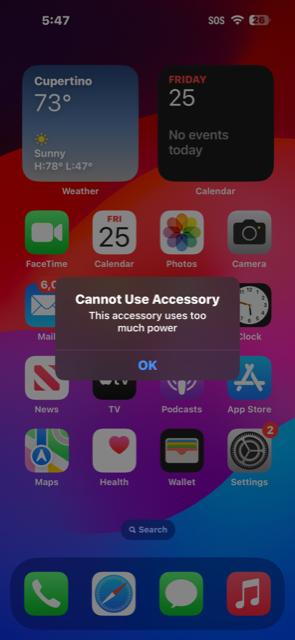
7. Then Let Her Rip, Press button on the device again to Fire Up. Enjoy!
Troubleshooting:
Unit Not Firing Up
Step 1. Make sure you follow steps 3-7.
Step 2. Unplug/Re-Insert Device
Published by Derrick Huntley
Entreprenuer View more posts